Search This Blog
Featured Post
Bunny Love
PTU Tutorial Supplies needed: Paint Shop Pro X or any version Spring_and_Easter by Alehandra Vanhek here (you must be licensed to use...

Popular Posts
-
FTU Tutorial The Book of Elias Supplies needed : Tube: I used Melissa 2 by Elias Chatzoudis here you need a license to use this art, Fr...
-
No Scrap Tutorial Curled and Whirled Supplies Needed: Tube of choice, I used Amberly Berendson, you can purchase at DAH Font of choice, I u...
-
FTU Tutorial Ice Cream, Cupcakes and Chocolate Supplies needed: Neopolitan Scrap kit by TKDezigns here Tube of choice, I used Fiodorova Ma...
-
No scrap tutorial Majestic Mermaid Items needed: PSP9 or any version DBV Mask 110 here Scenic photo of choice,I used Jon Rattenbury, you m...
-
FTU Tutorial With A Tender Heart Disclaimer: This tutorial was written by Pamela A. Mabry on January 11, 2022 with PSP 10, but any other ve...
-
FTU Animated Tutorial Turbulent Sea Tag Disclaimer: This tutorial was originally written August 12, 2012 and revised on January 14, 2022 fr...
-
PTU Tutorial Yellow's Glow! Supplies needed: Paint Shop Pro 2023 or any version Tube: Summer by Kiya's Designs here Mask: DBV...
-
No scrap tutorial Capsulated Tag This tutorial is written for those with a working knowledge of PSP. Disclaimer update: August 17, 2024, t...
-
FTU Tutorial BCA In Pink Supplies needed: Paint Shop Pro 2021 or any version Tube: I Believe by Zindy S. D. Nielsen here Becky Mask...
-
No scrap tutorial Fairy Glass Banner Supplies needed: Tube of choice I used Judy Mastrangelo this is a licensed tag and can be purchased F...
About Me

- P Mabry
- I've been working with PSP since 2004 and I love creating tags, stationery, cluster frames, scrap kits and templates.I also enjoy my children, grandchildren, reading, music and movies.
Followers
Thursday, September 16, 2021
10:57 AM | Edit Post
FTU Tutorial
To My Hearts Desires
Disclaimer: This tutorial is written by Pamela on January 27, 2014 from my own imagination.
Any resemblance to any other is purely coincidental. I thank each and every designer whose creations I’ve used to create this tutorial.
This tutorial was written for those with a working knowledge of Paint Shop Pro.
Supplies needed:
PSP X6 or any PSP version
Tube of choice, I used Eugene Rhevskii ,you can purchase a license, here
Mask of choice, I used Kylie-M2, look for CMC_2012Masks1_HeartLove, thanks Kylie, here
FTU scrap, Pink Candy, thanks Vaybs here
Animation 251 by Simone, thanks Simone, here
Jasc Animation Shop here
Font of choice , I used Beautiful Ink, here
Let’s begin:
Open a 700 x 700 transparent image, fill with white
New layer, select all
C/p paper 2, paste into selection, select none
Apply Kylie_M2 mask, merge group
C/p frame9, resize 80%
Move frame to top (see my tag}
Take your magic wand and click inside the frame
Selections, modify, expand by 5
C/p paper 9 below the frame layer
Selections, invert, delete
C/p element 15, place to the left
C/p tube, resize 50%, place to the right
C/p element 5, resize 50% and turn as shown with your deform tool
C/p element 2
C/p element 3
C/p element 2
C/p element 23, resize 50%
Duplicate and place as shown
Resize tag if you like
Add your artists copyright and URL and your name.
Delete the white layer
Close the tube layer , click on the mask layer and merge visible
Animation
Open Animatiom Shop
Open animation 251, Shift + D, close original
Back to PSP and copy the bottom layer
Back to Animation Shop and paste as a new animation
Right click and duplicate selected until you have 21 frames
On the animation click on frame 1 and go to edit, select all , copy
Click on frame I of the background, edit, select all
Go back animation and click and drag onto background where you want
Go back to PSP, close background and copy your tube
Duplicate these in the same manner
Following the same process above , click drag and drop onto background frames.
Thank you for viewing my tutorial !
Labels:animated,Eugene Rhevskii,FTU,Valentines Day
Subscribe to:
Post Comments
(Atom)
Labels
- 4th of July
- 70's
- aetherize
- Alehandra Vanhek
- Alena Lazareva
- Alex Prihodko
- Alicat Art
- Amberly Berendson
- AngelWingScraps
- animated
- art
- artist
- Autumn
- Awareness
- AWS Scraps
- BCA
- beach
- BellaCaribena
- Blissful Designs
- BTS
- Charlie
- Christmas
- CTTutorial
- Deedles N Doodles
- DeedlesNDoodles
- Designs by Shelly
- domestic violence
- DVA
- Easter
- Easter. FTU tutorial
- Elias Chatzoudis
- Eugene Rhevskii
- fairies
- fairy
- Fall
- fantasy
- Fiodorova Maria
- FiodorovaMaria
- flood
- FTU
- FTU Tutorial
- fun
- GOF
- Goldwasser
- Hania's Designs
- Ismael Rac
- Judy Mastrangelo
- Keith Garvey
- KennyK
- Kiya Designs
- Kiya's Designs
- Lady Mishka
- Laguna
- Lix
- Mardi Gras
- Maryline Cazenave
- Melissaz Creationz
- mermaid
- Misticheskaya
- mistified
- Mizteeque
- no scrap
- patriotic
- PFD
- Pin-Up Toons
- pink
- princess
- PTU
- PTU tutorial
- Rachel Anderson
- sea
- Sherri Baldy
- Simone
- Sophisticat Simone
- Souldesigner
- spring
- St. Patrick's Day
- St> Patrick's Day
- steampunk
- StellaFeliceArt
- Tamara SV
- The Paper Shelter
- Tiny Turtle Designs
- Tony Tzanoukakis
- Toosh Toosh
- turbulent
- tutorial
- UeniquePSP
- Valentines Day
- Very many
- white
- Zindy
Blog Archive
-
▼
2021
(41)
-
▼
September
(39)
- Blissful Autumn
- BCA In Pink
- BCA Survivor
- Stop The Violence
- Still Gorgeous!
- Mistified Fairy Land
- Artist Studio
- Dream State
- The Book of Elias
- Fairy Glass Banner
- Capsulated Tag
- Attention Class Dismissed
- Substitute Teacher
- You 2 Can Win
- Christmas Time
- Forget Me Not
- Blinking Blinky Babies
- Majestic Mermaid
- Aetherized Mermaid
- Curled and Whirled
- The Pink Star Squad
- Angelic Rest
- Fairy In The Shoe
- Oh So Cherry
- My Secret Garden
- Drama Queen
- Jungle Magic
- Wonderland
- To My Hearts Desires
- Be My Valentine 2014
- GROOVY!
- St. Paddy's Day
- Door To Your Dreams
- Summer Beach Fun
- Time Stands Still
- To Be A Princess
- Blissful Christmas
- Fairy So Purple
- Believe !
-
▼
September
(39)
Miggin's Extended CU4CU License

Denise Creationz Unlimited Use License

Denise Creationz CU4CU License

KPD Unlimited Use CU4CU License
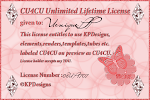
Scraps Dimensions CU4CU Lifetime License
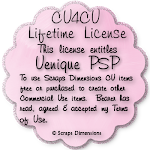
LMB CU4CU License

JDD Unlimited Personal Use License
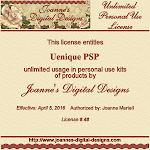
JDD CU4CU License
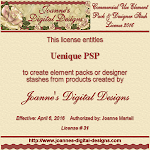



























0 comments:
Post a Comment