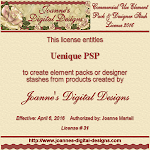Search This Blog
Featured Post
Bunny Love
PTU Tutorial Supplies needed: Paint Shop Pro X or any version Spring_and_Easter by Alehandra Vanhek here (you must be licensed to use...

Popular Posts
-
FTU Tutorial The Book of Elias Supplies needed : Tube: I used Melissa 2 by Elias Chatzoudis here you need a license to use this art, Fr...
-
No Scrap Tutorial Curled and Whirled Supplies Needed: Tube of choice, I used Amberly Berendson, you can purchase at DAH Font of choice, I u...
-
FTU Tutorial Ice Cream, Cupcakes and Chocolate Supplies needed: Neopolitan Scrap kit by TKDezigns here Tube of choice, I used Fiodorova Ma...
-
No scrap tutorial Majestic Mermaid Items needed: PSP9 or any version DBV Mask 110 here Scenic photo of choice,I used Jon Rattenbury, you m...
-
FTU Tutorial With A Tender Heart Disclaimer: This tutorial was written by Pamela A. Mabry on January 11, 2022 with PSP 10, but any other ve...
-
FTU Animated Tutorial Turbulent Sea Tag Disclaimer: This tutorial was originally written August 12, 2012 and revised on January 14, 2022 fr...
-
PTU Tutorial Yellow's Glow! Supplies needed: Paint Shop Pro 2023 or any version Tube: Summer by Kiya's Designs here Mask: DBV...
-
No scrap tutorial Capsulated Tag This tutorial is written for those with a working knowledge of PSP. Disclaimer update: August 17, 2024, t...
-
FTU Tutorial BCA In Pink Supplies needed: Paint Shop Pro 2021 or any version Tube: I Believe by Zindy S. D. Nielsen here Becky Mask...
-
No scrap tutorial Fairy Glass Banner Supplies needed: Tube of choice I used Judy Mastrangelo this is a licensed tag and can be purchased F...
About Me

- P Mabry
- I've been working with PSP since 2004 and I love creating tags, stationery, cluster frames, scrap kits and templates.I also enjoy my children, grandchildren, reading, music and movies.
Followers
PTU Tutorial
Blissful Autumn
Supplies needed:
Paint Shop Pro
2021 or any version
Tube: Hello
Autumn by Fiodorova_Maria here
Becky mask-22
Mask: RD Maskset
128_Mask 4 here
Vix_Mask 238 here
Autumn Bliss by
Uenique PSP here or here
Fonts: Algerian here
Allura here
Disclaimer: This tutorial is written by Pamela Mabry
on September 23, 2021, and is solely from my own imagination, any similarity to
any other/s is pure coincidence. This tutorial is written for those with a
working knowledge of Paint Shop Pro
Remember to
apply your drop shadow as you proceed.
I used v -2 h 3
opacity 30 blur 10
Let’s begin:
Open paper 10,
shift + d to copy, promote background to layer
Apply Becky mask
merge group
New layer select
all copy and paper 10 into selection
Apply RD mask
merge group
New layer, select
all
Paste paper
UP_AB-14 into selection, de-select
Apply Vix mask
238, merge group
Use your pick
tool and stretch Vix mask to fit your image, duplicate
Paste UP-014
resize 40%, move left
Paste UP-055,
resize 50%
Paste UP-54,
resize 40% place to left, duplicate, and move top up a little
Paste
UP-63 on top of mask layer resize 60%, duplicate, mirror horizontal, duplicate,
move to center
Paste UP-31 resize 80%
Paste UP-29
resize 40%
Paste
UP-80 resize 60%
Paste
UP-75 resize 30%
Paste UP-71
resize 60%
Paste
UP-60 resize 60%
Copy and
paste your tube, resize 60%
Paste
UP-20 resize 40%
Paste
UP-79, resize 30%
Paste
UP-015 resize 60% and move to the right
Paste
UP-02
Paste
UP-61
Choose
the Algerian font, size 26 and type, Blissful Autumn
Add your
name with Allura, size 48
Add any
other elements you want or rearrange to your liking
Add
artist’s name, site, copyright info and your license number.
Add your
signature or name of choice.
You’re
done!
Thanks
for viewing my tutorial!
I hope
you liked it!
FTU Tutorial
BCA In Pink
Supplies needed:
Paint Shop Pro
2021 or any version
Tube: I Believe
by Zindy S. D. Nielsen here
Becky Mask 022 here
Retired kit: Pink
October by Alicat Art here
Note: This awesome kit is being used by special
permission of Lyn (Alicat Art), please do not share. For more of Lyn’s kits,
please visit: here
Font: Mistral here
Template: FTU UP_BCA04UP04
by me: here
Disclaimer: This tutorial is written by Pamela Mabry
on Seotember 21, 2021 and is solely from my own imagination, any similarity to
any other/s is pure coincidence. This tutorial is written for those with a
working knowledge of Paint Shop Pro.
Remember to apply your drop shadow as you
proceed.
Let’s begin
Paper 1, shift +
d to copy, promote background layer
Paste paper AA-6
Apply mask, merge
group
Paste element 4
Paste element
AA-01P and move to top, duplicate, mirror vertical
Paste the frame
from UP_BCA04UP04
Click inside
frame with the magic wand and expand by 10
Paste paper AA-6
into selection
Paste copy of
tube under the frame
Paste tube on top
of frame, erase the bottom part of the tube that covers the frame
Paste the pink
feather resize 40%
Paste
AA-3Rosepink and move to bottom right
Paste AA-LP Apple
Blossom resize 30%
Paste AA_LPPink
Blossom resize 40%
Paste AA_element
20 resize 60%
Paste the cup
resize 40% then 60%
Paste the
lipstick resize 60%
Pate the makeup rseize
70%
Paste element 19
resize 80%
Element AA 04
Element AA- 02
Paste AA-element
27
Close background
layer select the mask layer merge visible
Add the artist’s
name, site and copyright info
Now apply your
name with the font of your choice.
You’re done!
Thanks for stopping by!
PTU Tutorial
BCA Survivor
Supplies needed:
Paint Shop Pro
2021 or any version
Tubes: Elias
Chatzoudis
I’m Still Gorgeous,
You Can Win, Bianca, Melissa2 and Nubia here
Mask: Becky Mask
022 here
Scrap: Awareness
BCA - DVA here or here
Font: Arizonia here
Xero – Porcelain and
Illustrator here
Template: BCA Survivor here
Disclaimer: This tutorial is written by Pamela Mabry on September 17, 2021, and is solely from my own imagination, any similarity to any other/s is pure coincidence. This tutorial is written for those with a working knowledge of Paint Shop Pro.
Disclaimer update: August 17, 2024, the store I purchased this tube from has since closed. This tutorial provides you with the current link adjustment, if you don't have a license please go here to acquire one.
Remember to
apply your drop shadow as you proceed.
I used v -2, h 3,
o 30, b 10
Let’s begin:
Open template,
shift + d to copy, close original
Suggestion: Move the template pieces to the
position you want it in (use mine as a guide)
Delete the info
layer
Highlight the
background layer and add a new layer
Select all, paste
paper 27 apply mask, merge group
Close raster 2
and rectangle 2-4 layers
Click on rectangle
5, select, float, defloat
Paste paper 27
into selection
Rectangle 6,
select, float, defloat
Paste paper 23
into selection
Rectangle 7 –
paper 6
Rectangle 8 –
paper 1
Rectangle copy of
8 – paper 9
Heart 2 – paper
23
Heart 1 – paper
21
Select rectangle
5
Copy I’m Still
Gorgeous tube and paste new layer
Selection,
invert, delete
Go to rectangle
7, select
paste layer 2 of
You Can Win tube as a new layer
Resize 80%,
position to your liking, invert, delete
Paste I’m Still
Gorgeous onto rectangle 6, rotate right 15%
Change to
luminance legacy
Apply xero
porcelain
Select rectangle
8 and paste Tube Melissa2, place, invert, delete
On copy of 8 select,
new layer and paste Nubia tube into selection
Select heart 2,
paste Bianca tube as a new layer, rotate right 40%
Move tube to
right and up, invert, delete, duplicate, mirror, rotate left 30%, position it
in place
Go back to the left
tube apply luminance legacy, the apply Xero illustrator
Small heart paste
element 49 use your pick tool to adjust it’s place
Place your BCA
ribbons where you would like
Element 107,
resize 60% move to bottom left
Paste 31 resize
30%
Paste 92 resize
40%
Paste 27 resize 40%
Element 241
resize 50%
Paste element 6
and place to bottom of small heart
Paste element 131
resize 40%
Paste 88 resize
30%
Paste element 131
resize 80%
This should
complete your tag…. unless you feel compelled to add more
Go ahead, make it
yours!
Close background
layer, choose mask layer and merge visible
Apply artist name,
site and copyright info
Add your name or
the name you want on the tag
You are
officially done!
Thanks, and I hope you enjoyed this tut!
PTU Tutorial
Stop The Violence!
Supplies needed:
Paint Shop Pro 2021 or any version
Violet Dreams tube by Amberly Berendson here
You must have a license to use this tube
(N0te) This tube was purchased at My Tubed Art which is no longer open
WSL_ Mask 226 Here
Awareness BCA – DVA by Uenique PSP Here Here
Font: Andantino script Here
Disclaimer: This tutorial is written by Pamela Mabry on September 13, 2021 and is solely from my own imagination, any similarity to any other/s is pure coincidence. This tutorial is written for those with a working knowledge of Paint Shop Pro.
Remember to apply your drop shadow as you proceed.
I used V -2, H 3, O 30, B 10
Let’s begin
Open paper 5, shift _ d, close original
Right click on the layers palette and promote background layer
Add new layer and fill with white, send to bottom
Activate paper layer and apply mask, merge group,
Resize 120%
Paste frame 17
Use your magic wand to click inside the frame
Expand 10%
Add new layer under the frame layer
Copy paper 26 and paste into selection
Keep selected and paste the tube as a new layer, apply overlay, duplicate 2 times
Apply Xero - porcelain
Paste element 128 and move to bottom left, duplicate, mirror
Paste element 13 resize 60%, place bottom left, duplicate, mirror
Paste element 73 resize 30% move to bottom right
Paste element 120 resize 40%
Copy and paste 106 resize 30%
Paste 188 resize 70%, move down a layer
Element 147 resize 30%
Element 167 resize30%
Element 129 resize 60%
Element 186 resize 30%
Paste 122 resize 80%, paste on top of the frame layer
Paste 23 resize 60%
Paste 98 resize 40% place top left
Paste element 28 resize 40%
Copy your tube and paste on top of frame layer and place to the right
Merge visible and resize if needed
Add the artist name , copyright and your license number
Add your name
Merge visible
You’re done !
Thanks for stopping by !
PTU Tutorial
Still Gorgeous !
Supplies needed:
Paint Shop Pro 2021 or any version
I’m Still Gorgeous tube by Elias Chatzoudis Here
WSL_ Mask 226 Here
Awareness BCA - DVA by Uenique PSP, you may purchase from any of my stores
Xero – Porcelain Here
Font: Allura Here
Disclaimer: This tutorial is written by Pamela Mabry on September 13, 2021 and is solely from my own imagination, any similarity to any other/s is pure coincidence. This tutorial is written for those with a working knowledge of Paint Shop Pro.
Disclaimer update: August 17, 2024, the store I purchased this tube from has since closed. This tutorial provides you with the current link adjustment, if you don't have a license please go here to acquire one.
Remember to apply your drop shadow as you proceed.
I used V -2, H 3, O 30, B 10
Let’s begin
Open paper 26, shift + d, close original
Right click on the layers palette and promote background layer
Add new layer and fill with white, send to bottom
Activate paper layer and apply mask, merge group,
Resize 120%
Paste frame 18, resize 70%
Use your magic wand to click inside the frame
Expand 10%
Add new layer under the frame layer
Copy paper 23 and paste into selection
Keep selected and paste the tube close-up as a new layer
Apply xero porcelain
Paste element 6 and move to bottom
Paste element 86 resize 40%, place bottom left, duplicate, mirror
Paste element 5 resize 60% move to bottom right
Paste element 96 resize 40%
Copy and paste 54 resize 60%
Paste 31 resize 40%
Element 154 resize 30%
Element 20 resize30%
Element 131 resize 60%
Element 97 resize 40%
Paste 239 resize 40%
Paste 118 resize 40%
Paste 38 resize 40% place top left
Paste element 28 resize 40%
Copy your tube and paste on top of frame layer and place to the right
Merge visible and resize if needed
Add the artist name , copyright and your license number
Add your name
Merge visible
You’re done !
Thanks for stopping by !
Supplies needed:
Paint Shop Pro 2021 or any version
Tube: Arethusa ninfa by Souldesigner Here
A license is required to use this tube, please follow the link above to obtain
Becky Mask_022 Here
Mystic Land Kit by Artistic Studio here
DD_A Little Bit Of Heaven Template Here
Xero Mistifier Here
Font of choice, I used Signature of the Ancient Here
Disclaimer: This tutorial is written by Pamela Mabry on September 11, 2021 and is solely from my own imagination, any similarity to any other/s is pure coincidence. This tutorial is written for those with a working knowledge of Paint Shop Pro.
Remember to apply your drop shadow as you proceed.
I used v -2, h 3, opacity 40, blur 10
Let’s begin
Open template, shift + D, close original
Image, canvas size and change to 800 x 800, center image
Note: the above step is optional, it just gives you more workspace
Delete info layer, all small circle layers
Delete all dotted circles, top strip layer
Delete bottom strip and blue oval layer
Highlight bottom layer
New layer, select all
Paste paper 13 into selection, select none
Apply mask, merge group
Highlight the right blue square
Select all, float, defloat
Paste paper 15 into selection, deselect
Apply drop shadow
Highlight your grey circle
Select all, float, defloat
Apply paper 12
Drop shadow
Highlight left frame bg, fill with paper 13
Repeat above step for the right frame bg and center frame bg
Apply the preceding step to the left, right and center frame layers and paste paper 7 into each
Apply an inner bevel as you proceed
Go back to your left frame bg and paste your tube, place as you like, invert, delete, deselect
Right click on top image bar, copy
Go to the right frame bg and highlight
Right click on image bar and paste as new layer
Move tube over the frame, rotate left 40 degrees and move onto frame
Select the center frame bg and paste tube as new layer and place as you like
Invert selection, delete, deselect
Go to each tube layer and change blend mode to overlay and apply Xero – Mistifier
Settings h 128, s 128, red, green and blue mist 255
Make sure you apply the drop shadow to all the tube and frame bg layers
Paste element 9, resize 70%
Use your pick tool and place as shown
Paste element 6 and move to bottom, duplicate and move back for greater coverage
Paste element 7 and move to bottom of template
Apply drop shadow, duplicate
Paste element 8, drop shadow, duplicate
Element 10, resize 40%, drop shadow, duplicate, mirror horizontal
Paste element 11, resize 30% then 70%, move to bottom right, duplicate, mirror
Paste element 15, resize 60%, place to bottom right
Element 3, resize 40%, place bottom right
Paste element 127, resize 30%, place to bottom right, duplicate, mirror
Paste element 125, resize 30% then 60%, duplicate, mirror, duplicate, move to center left
Paste element 2, resize 20%, place top left
Paste element 22, resize 20%, place top right
Paste 116, resize 20%, move to bottom right, duplicate, mirror
Paste 119, resize 40%, place under the right frame bg on the top, duplicate, mirror
Duplicate again and move the right, duplicate a more times moving to form a chain effect
Paste 38, resize 20%
Paste element 24, resize 70%
Paste element 46, resize 80%
Paste 34, resize 40%, place slightly top center, duplicate and place where you desire
Paste element 43, resize 60% and place as shown
Paste 146
Copy and paste your tube, resize 60%, place to bottom left center
Add artist name and copyright and license number
Delete white background layer
Merge tag visible, resize if needed, sharpen.
You’re done !
Thanks for viewing my tutorial.
PTU Tutorial
Artist Studio
Supplies needed:
Paint Shop Pro 2021 or any version
Miz_mask 284 Here
Young_Artist tube by Fiodorova_Maria Here
Artistic Delights Kit by Uenique PSP Here Here or Here
Disclaimer: This tutorial is written solely by Pamela Mabry on September 9, 2021 and is from my own imagination, any similarity to any other/s is pure coincidence. This tutorial is written for those with a working knowledge of Paint Shop Pro.
Note: Remember to apply a drop shadow as you go, I used h -2 v-2 opacity 30 and blur 10.
Let’s begin:
Open paper 2, shift + d to copy, promote background layer
Add new layer, send to bottom, fill with white
Highlight paper layer
Apply mask, merge group
Element 116, resize 60%, move to top left
Element 117, resize 80%, place center top below the previous element
Element 2, resize 60%, place bottom left
Paste element 111, resize 40%
Paste element 9, resize 30%
Paste element 8, resize 30%
Element 17 resize 30%
Element 6 resize 30%
Element 56 resize 70% 2 times
Element 21 resize 30%
Element 29 resize 30%
Paste no. 7 resize 40%
Paste element 92 resize 40%
Add your tube, copyright and name
You’re done !
Thanks for viewing my tutorial
PTU Tutorial
Dream State
Disclaimer: This tutorial is written solely by Pamela Mabry on September 9, 2021 and is from my own imagination, any similarity to any other is purely coincidental. This tutorial is written for those with a working knowledge of Paint Shop Pro.
Supplies needed:
Paint Shop Pro 2021 or any version
Beauty Sleep tube by Zindy, you must have a license to use this tube, here
Romantic Past Scrap Kit by Artistic Studio, here
Miz_Mask 222 Here
Font of choice, I used Cassandra here
Let’s get started:
Reminder: Apply your drop shadow as you go, I used H -2, V -2, Opacity 30 and Blur 10
Open paper 21, shift + D to copy, close original
Right click, promote background layer
New layer, send to bottom and fill white
Apply mask, merge group
Pick tool and stretch your mask to cover more space
Paste your tube and apply drop shadow
Move toward the bottom
Highlight your mask layer
New layer, select all
Paste paper 23 into selection, select none
Apply mask, merge group
Change blend to overlay and opacity to 22
Paste element 90, resize 30%
Place under tube on the outside of the head
Apply drop shadow, duplicate, mirror, merge down
Duplicate, mirror vertical then flip vertical, merge down
Resize 90%
Paste element 127, resize 60%
Duplicate, mirror horizontal, merge down
Duplicate, mirror vertical, merge down
Paste element 110, resize 60%
Apply drop shadow, duplicate, mirror horizontal, merge down
Duplicate, mirror vertical
Merge all flower layers down, resize 80%
Paste element 40 and move up a little
Magic wand, hold down the shift key and click in all the windows empty spaces
Expand by 10
Highlight the layer under the window
Add new layer
Paste paper 10 into selection
Paste your tube and place where you choose
Selection, invert, delete
Change blend mode to luminance (legacy)
Paste element 3, resize 40%
Paste element 1, resize 40%
Paste element 14, resize 50%
Paste element 148, resize 70%
Duplicate, mirror, merge down
Duplicate, mirror vertical, merge down
Element 15, resize 40%
Element 111, resize 30%
Element 50, resize 60%
Element 144, resize 70%
Apply artist copyright and license number
Apply your name
Merge visible, save.
Resize to your liking
You’re done !
Thank you for viewing my tutorial !
Labels
- 4th of July
- 70's
- aetherize
- Alehandra Vanhek
- Alena Lazareva
- Alex Prihodko
- Alicat Art
- Amberly Berendson
- AngelWingScraps
- animated
- art
- artist
- Autumn
- Awareness
- AWS Scraps
- BCA
- beach
- BellaCaribena
- Blissful Designs
- BTS
- Charlie
- Christmas
- CTTutorial
- Deedles N Doodles
- DeedlesNDoodles
- Designs by Shelly
- domestic violence
- DVA
- Easter
- Easter. FTU tutorial
- Elias Chatzoudis
- Eugene Rhevskii
- fairies
- fairy
- Fall
- fantasy
- Fiodorova Maria
- FiodorovaMaria
- flood
- FTU
- FTU Tutorial
- fun
- GOF
- Goldwasser
- Hania's Designs
- Ismael Rac
- Judy Mastrangelo
- Keith Garvey
- KennyK
- Kiya Designs
- Kiya's Designs
- Lady Mishka
- Laguna
- Lix
- Mardi Gras
- Maryline Cazenave
- Melissaz Creationz
- mermaid
- Misticheskaya
- mistified
- Mizteeque
- no scrap
- patriotic
- PFD
- Pin-Up Toons
- pink
- princess
- PTU
- PTU tutorial
- Rachel Anderson
- sea
- Sherri Baldy
- Simone
- Sophisticat Simone
- Souldesigner
- spring
- St. Patrick's Day
- St> Patrick's Day
- steampunk
- StellaFeliceArt
- Tamara SV
- The Paper Shelter
- Tiny Turtle Designs
- Tony Tzanoukakis
- Toosh Toosh
- turbulent
- tutorial
- UeniquePSP
- Valentines Day
- Very many
- white
- Zindy
Blog Archive
-
▼
2021
(41)
-
▼
September
(39)
- Blissful Autumn
- BCA In Pink
- BCA Survivor
- Stop The Violence
- Still Gorgeous!
- Mistified Fairy Land
- Artist Studio
- Dream State
- The Book of Elias
- Fairy Glass Banner
- Capsulated Tag
- Attention Class Dismissed
- Substitute Teacher
- You 2 Can Win
- Christmas Time
- Forget Me Not
- Blinking Blinky Babies
- Majestic Mermaid
- Aetherized Mermaid
- Curled and Whirled
- The Pink Star Squad
- Angelic Rest
- Fairy In The Shoe
- Oh So Cherry
- My Secret Garden
- Drama Queen
- Jungle Magic
- Wonderland
- To My Hearts Desires
- Be My Valentine 2014
- GROOVY!
- St. Paddy's Day
- Door To Your Dreams
- Summer Beach Fun
- Time Stands Still
- To Be A Princess
- Blissful Christmas
- Fairy So Purple
- Believe !
-
▼
September
(39)
Miggin's Extended CU4CU License

Denise Creationz Unlimited Use License

Denise Creationz CU4CU License

KPD Unlimited Use CU4CU License
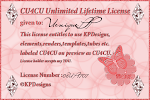
Scraps Dimensions CU4CU Lifetime License
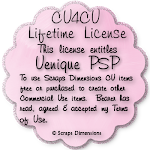
LMB CU4CU License

JDD Unlimited Personal Use License
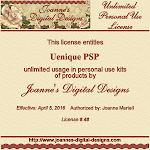
JDD CU4CU License