Search This Blog
Featured Post
Bunny Love
PTU Tutorial Supplies needed: Paint Shop Pro X or any version Spring_and_Easter by Alehandra Vanhek here (you must be licensed to use...

Popular Posts
-
FTU Tutorial The Book of Elias Supplies needed : Tube: I used Melissa 2 by Elias Chatzoudis here you need a license to use this art, Fr...
-
No Scrap Tutorial Curled and Whirled Supplies Needed: Tube of choice, I used Amberly Berendson, you can purchase at DAH Font of choice, I u...
-
FTU Tutorial Ice Cream, Cupcakes and Chocolate Supplies needed: Neopolitan Scrap kit by TKDezigns here Tube of choice, I used Fiodorova Ma...
-
No scrap tutorial Majestic Mermaid Items needed: PSP9 or any version DBV Mask 110 here Scenic photo of choice,I used Jon Rattenbury, you m...
-
FTU Tutorial With A Tender Heart Disclaimer: This tutorial was written by Pamela A. Mabry on January 11, 2022 with PSP 10, but any other ve...
-
FTU Animated Tutorial Turbulent Sea Tag Disclaimer: This tutorial was originally written August 12, 2012 and revised on January 14, 2022 fr...
-
PTU Tutorial Yellow's Glow! Supplies needed: Paint Shop Pro 2023 or any version Tube: Summer by Kiya's Designs here Mask: DBV...
-
No scrap tutorial Capsulated Tag This tutorial is written for those with a working knowledge of PSP. Disclaimer update: August 17, 2024, t...
-
FTU Tutorial BCA In Pink Supplies needed: Paint Shop Pro 2021 or any version Tube: I Believe by Zindy S. D. Nielsen here Becky Mask...
-
No scrap tutorial Fairy Glass Banner Supplies needed: Tube of choice I used Judy Mastrangelo this is a licensed tag and can be purchased F...
About Me

- P Mabry
- I've been working with PSP since 2004 and I love creating tags, stationery, cluster frames, scrap kits and templates.I also enjoy my children, grandchildren, reading, music and movies.
Followers
Paint Shop Pro
2023 or any version
Tube: Magic Lantern by Fiodorova Maria here
Mask: WSL mask 221 here
Scrap: Miz_Irish Luck here
Font: Livingstone here
Template: 0012 by me: here
Disclaimer: This tutorial is written by Pamela Mabry
on March 8, 2023 and is solely from my own imagination, any similarity to any other/s
is pure coincidence. This tutorial is written with the assumption that you have a working
knowledge of Paint Shop Pro.
Remember to apply your drop shadow as you
proceed. I used h and v 2 opacity 30 blur 10
Let’s begin!
Open the template, delete the credit, frame border, body and glass lens layers
Highlight the background layer ,add a new layer
Select all, paste paper 8 into selection
Apply mask, merge group
Click the strips layer, select all, float, defloat
Choose the rectangle, select all, float, defloat
Paste paper 14 into selection, keep selected
Copy your close-up and paste as new layer, resize 70%, position. invert, delete
Change blend to multiply. select none, apply ds to tube and rectangle
Merge tube layer down, apply ds again
Click on dodge back 1 and click with your magic wand, hold down your shift key
While holding shift key click dodge back 2 layer and click with magic wand
While holding shift key click dodge back 3 layer and click with magic wand
Now, all 3 should have marching ants around them
Add new layer
Paper 9, paste into selection
Copy full tube, paste as new layer, resize 70%, position, invert, delete
Change blend mode to multiply, apply ds, select none
Merge down to cover all dodge backs, apply ds
element io, 70%, image, free rotate, right, 30, ok
element 7
element 24, 80%
element 22
element 3
element 69
element 68
element 1 - 80%
element 2 - 70%
element 20 - 60%, duplicate and move slightly down to the right
element 10 - 60%
element 30 - 40%
element 91 - 20%
Add your tube, copyright info and name.
You're done!
Labels
- 4th of July
- 70's
- aetherize
- Alehandra Vanhek
- Alena Lazareva
- Alex Prihodko
- Alicat Art
- Amberly Berendson
- AngelWingScraps
- animated
- art
- artist
- Autumn
- Awareness
- AWS Scraps
- BCA
- beach
- BellaCaribena
- Blissful Designs
- BTS
- Charlie
- Christmas
- CTTutorial
- Deedles N Doodles
- DeedlesNDoodles
- Designs by Shelly
- domestic violence
- DVA
- Easter
- Easter. FTU tutorial
- Elias Chatzoudis
- Eugene Rhevskii
- fairies
- fairy
- Fall
- fantasy
- Fiodorova Maria
- FiodorovaMaria
- flood
- FTU
- FTU Tutorial
- fun
- GOF
- Goldwasser
- Hania's Designs
- Ismael Rac
- Judy Mastrangelo
- Keith Garvey
- KennyK
- Kiya Designs
- Kiya's Designs
- Lady Mishka
- Laguna
- Lix
- Mardi Gras
- Maryline Cazenave
- Melissaz Creationz
- mermaid
- Misticheskaya
- mistified
- Mizteeque
- no scrap
- patriotic
- PFD
- Pin-Up Toons
- pink
- princess
- PTU
- PTU tutorial
- Rachel Anderson
- sea
- Sherri Baldy
- Simone
- Sophisticat Simone
- Souldesigner
- spring
- St. Patrick's Day
- St> Patrick's Day
- steampunk
- StellaFeliceArt
- Tamara SV
- The Paper Shelter
- Tiny Turtle Designs
- Tony Tzanoukakis
- Toosh Toosh
- turbulent
- tutorial
- UeniquePSP
- Valentines Day
- Very many
- white
- Zindy
Miggin's Extended CU4CU License

Denise Creationz Unlimited Use License

Denise Creationz CU4CU License

KPD Unlimited Use CU4CU License
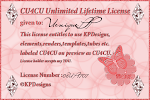
Scraps Dimensions CU4CU Lifetime License
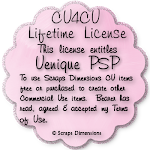
LMB CU4CU License

JDD Unlimited Personal Use License
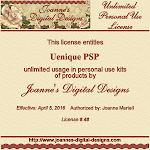
JDD CU4CU License
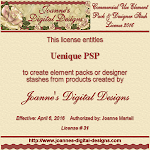





























0 comments:
Post a Comment