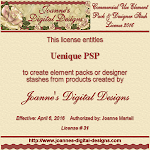Search This Blog
Featured Post
Bunny Love
PTU Tutorial Supplies needed: Paint Shop Pro X or any version Spring_and_Easter by Alehandra Vanhek here (you must be licensed to use...

Popular Posts
-
FTU Tutorial The Book of Elias Supplies needed : Tube: I used Melissa 2 by Elias Chatzoudis here you need a license to use this art, Fr...
-
No Scrap Tutorial Curled and Whirled Supplies Needed: Tube of choice, I used Amberly Berendson, you can purchase at DAH Font of choice, I u...
-
FTU Tutorial Ice Cream, Cupcakes and Chocolate Supplies needed: Neopolitan Scrap kit by TKDezigns here Tube of choice, I used Fiodorova Ma...
-
No scrap tutorial Majestic Mermaid Items needed: PSP9 or any version DBV Mask 110 here Scenic photo of choice,I used Jon Rattenbury, you m...
-
FTU Tutorial With A Tender Heart Disclaimer: This tutorial was written by Pamela A. Mabry on January 11, 2022 with PSP 10, but any other ve...
-
FTU Animated Tutorial Turbulent Sea Tag Disclaimer: This tutorial was originally written August 12, 2012 and revised on January 14, 2022 fr...
-
PTU Tutorial Yellow's Glow! Supplies needed: Paint Shop Pro 2023 or any version Tube: Summer by Kiya's Designs here Mask: DBV...
-
No scrap tutorial Capsulated Tag This tutorial is written for those with a working knowledge of PSP. Disclaimer update: August 17, 2024, t...
-
FTU Tutorial BCA In Pink Supplies needed: Paint Shop Pro 2021 or any version Tube: I Believe by Zindy S. D. Nielsen here Becky Mask...
-
No scrap tutorial Fairy Glass Banner Supplies needed: Tube of choice I used Judy Mastrangelo this is a licensed tag and can be purchased F...
About Me

- P Mabry
- I've been working with PSP since 2004 and I love creating tags, stationery, cluster frames, scrap kits and templates.I also enjoy my children, grandchildren, reading, music and movies.
Followers
PTU Tutorial
Shades Of Africa
Paint
Shop Pro 2023 or any version
Tube:
Africa by Kiya Designs here
Mask:
WSL mask 222 here
Scrap:
In the Jungle by Doodle By Design here
Font:
African here
Notable warning: Before you begin, I want you to know I wrote this tutorial as I was creating it and I made many changes throughout the process, as in moving elements around, I tried to record all the changes, but I can’t be certain I succeeded. So please, refer to the tag for placement. My apologies if this causes you any inconvenience and thanks for considering this tutorial.
Disclaimer: This tutorial is written by Pamela A. Mabry on March 12, 2023, and is solely from my own imagination, any similarity to any other/s is pure coincidence. This tutorial is written with the assumption you have a working knowledge of Paint Shop Pro.
Remember
to apply your drop shadow as you proceed.
I
use h and v 2 opacity 30 blur 10
Let’s move on!
Open
tube, shift + d to copy, close original
Image,
resize, change the width to 800, click ok
Delete
the info, close-up and background layers.
Close the
tube layer.
New layer,
select all
Paste
paper 9 into selection, select none, apply mask, merge group.
Resize
mask 110%
New
layer, select all, paste paper 19 into selection, select none.
Apply the
mask, merge group, merge group, resize 105%
New layer,
select all, paste paper 13 into selection, select none.
Apply
mask, merge group, merge down, merge down again.
Element 25
Element
49
Element
16 – 20%, duplicate and move to the right
Element
35 -30%
Element
11 – 40%
Element
78 – 20%
Element
77 – 20%
Element
81 – 20%
Element
13 – 70%
Element 5
– 20%
Element
73 – 20%
Element
22 – 20%
Element
31 – 20%
Element
47 – 20%
Element
44 – 30%
Element 8
– 20%
Element 9
– 20%
Element
12 – 20%
Element 6
– 15%
Element
115 – 20%
Element 2
– 20%
Element
15 – 15%
Element
117 – 30%, duplicate, move up, duplicate, move up, duplicate, move up.
Element
53 – 10%
Element 26
– 40%
Element1 –
20 %
Click on
the eye to open your tube layer.
Check and
see if you’re satisfied with your placing.
Close or
delete background layer, merge visible, resize your tag.
If you haven’t already done so, save your tag.
Add
copyright info and your name.
When you’re
sure, you’re done.
~A heartfelt
thanks for viewing my tutorial~

Paint Shop Pro
2023 or any version
Tube: Magic Lantern by Fiodorova Maria here
Mask: WSL mask 221 here
Scrap: Miz_Irish Luck here
Font: Livingstone here
Template: 0012 by me: here
Disclaimer: This tutorial is written by Pamela Mabry
on March 8, 2023 and is solely from my own imagination, any similarity to any other/s
is pure coincidence. This tutorial is written with the assumption that you have a working
knowledge of Paint Shop Pro.
Remember to apply your drop shadow as you
proceed. I used h and v 2 opacity 30 blur 10
Let’s begin!
Open the template, delete the credit, frame border, body and glass lens layers
Highlight the background layer ,add a new layer
Select all, paste paper 8 into selection
Apply mask, merge group
Click the strips layer, select all, float, defloat
Choose the rectangle, select all, float, defloat
Paste paper 14 into selection, keep selected
Copy your close-up and paste as new layer, resize 70%, position. invert, delete
Change blend to multiply. select none, apply ds to tube and rectangle
Merge tube layer down, apply ds again
Click on dodge back 1 and click with your magic wand, hold down your shift key
While holding shift key click dodge back 2 layer and click with magic wand
While holding shift key click dodge back 3 layer and click with magic wand
Now, all 3 should have marching ants around them
Add new layer
Paper 9, paste into selection
Copy full tube, paste as new layer, resize 70%, position, invert, delete
Change blend mode to multiply, apply ds, select none
Merge down to cover all dodge backs, apply ds
element io, 70%, image, free rotate, right, 30, ok
element 7
element 24, 80%
element 22
element 3
element 69
element 68
element 1 - 80%
element 2 - 70%
element 20 - 60%, duplicate and move slightly down to the right
element 10 - 60%
element 30 - 40%
element 91 - 20%
Add your tube, copyright info and name.
You're done!
Supplies needed:
Paint Shop Pro
2023 or any version
Tube: Summer by Kiya's Designs here
Mask: DBV 110 here
Scrap: Summer Yellow by TTD here
Font of choice
Disclaimer: This tutorial is written by Pamela Mabry
on March 7, 2023 and is solely from my own imagination, any similarity to any other/s
is pure coincidence. This tutorial is written for those with a working
knowledge of Paint Shop Pro.
Remember to apply your drop shadow as you
proceed.
Let’s begin!

Paint Shop Pro
2023 or any version
Tube: Cute Photographer by Very Many here
Mask: Becky mask 022 or your choice
Scrap: Extreme Photography by me here or here
Font
Filter: Xero - Porcelaine
Disclaimer: This tutorial is written by Pamela Mabry
on March 7, 2023 and is solely from my own imagination, any similarity to any other/s
is pure coincidence. This tutorial is written for those with a working
knowledge of Paint Shop Pro.
Remember to apply your drop shadow as you
proceed.
Let’s begin!
Open your tube, copy the full body option
Edit, paste as a new image
Image, resize, height 700, click ok
Image, canvas size, change width to 700, click the center box, ok.
Resize tube by 70%
New raster layer, layers, arrange, send to bottom, fill white
New raster layer, select all
Past paper 015 into selection
Apply mask, merge group
Resize 110%
Element 31
Change blend mode to screen, lower opacity to 50
Element 50 - 40%
Duplicate, merge down, move to top left corner
Duplicate, move down. duplicate, mirror
Element 032
Element 03, 80%, move toward top
Use magic wand to click in center film
Element 070 and paste into selection
Back to the film and click with the magic wand
Repeat this process for the 2 top right film, use element 068
On top left film use magic wand
Use element 043 and paste into selection
Move to the top left side
Move your tube to the right
Element 05 - 70%
Element 053 - 20%
Element 038 - 10%
Take the magic wand and select the screen
Element 069 - paste into selection
Element 010 - 20%
Element 09 - 25%
Element 08 - 20%
Element 011 - 15%
Element 021 - 10%
Element 054 - 15%
Element 27 - 20%
Add your copyright info and name.
You're done!
Thanks for viewing my tutorial!

Supplies needed:
Paint Shop Pro
X or any version
Tube: St. Patrick's Day 7 by Very Many here , yo need a license to use this tube
Mask: Mask: Viv-0046 or your choice
Scrap: St. Patrick's Day 7 by TTD here
Font: Irish Penny here
Filter: DSB Flux - Bright Noise here
Disclaimer: This tutorial is written by Pamela Mabry
on March 6, 2023 and is solely from my own imagination, any similarity to any other/s
is pure coincidence. This tutorial is written for those with a working
knowledge of Paint Shop Pro.
Remember to apply your drop shadow as you
proceed.
Let’s begin!
Open paper 3, shift + D
Right click on the layer panel and promote background layer
New layer
Layers, arrange, send to bottom
Fill white
Apply mask, merge group, duplicate, mirror
Element 34
Element 92 - 70%
Element 90, duplicate, mirror
Element 80, duplicate. mirror
Element 27 20%
Element 45 - 15%
Element 2 - 15%
Element 14 - 20%
Element 3 - 20%
Element 21 - 20%
Element 18 - 30%
Element 23 - 20%, apply DSB flux bright noise,click mixed and slide to 50
Element 25 - 30%
Element 28 - 20%
Element 20 - 20%
Element 19 - 20%
Element 15 - 30%
Element 29 - 20%
Element 39 - 20%
Paste your tube and resize
Add copyright info and your name.
You're done!
Thanks for viewing !

Paint Shop Pro X or any version
Tube: Brave by Kiya Designs here, you must have a license to use this tube
Mask: mask 54 by Sophisticat Simone here
Scrap: PTU, Astarte by Hania's Designs here
Font: Blessed Personal here
Disclaimer: This tutorial is written by Pamela Mabry on March 5, 2023 and is solely from my own imagination, any similarity to any other/s is pure coincidence. This tutorial is written for those with a working knowledge of Paint Shop Pro.
Remember to apply your drop shadow as you
proceed. I used h & V 2 opacity 30 blur 10
Let’s begin!
Open your tube, shift + D to copy, close original,
resize by changing the width t0 700
Close your tube layer.
Highlight background layer
add new layer
Select all and paste paper 9 into selection
Select none
Apply mask 54, merge group.
Element 36 - 80%
Element 9
Element 26 - 90%
Element 46 - 80%
Element 29
Element 69
Element 45 - 80%
Element 37 - 70%
Element 64 - 70%
Element 98
Element 65 - 70%
Element 31 - 60%
Element 48 40%
Element 62 - 60%
Element 50 - 60%
Element- 60%
Element 58 - 60%, duplicate, mirror
Element 44
Open your tube and see that it's positioned to your liking.
Add copyright info and place your name with the blessed font or the font of your choice.
You're done!
Thanks for viewing my tutorial!

Celebrate Mardi Gras !
Supplies
needed:
Paint
Shop Pro 2023 or any version
Tube:
Spirit d' Orleans by Kiya’s Designs, here you must have a license to use this tube
Mask:
DBV Mask 104 here
Scrap:
Mardi Gras Magic by Doodle by Design here
Font:
Irish Penny here
Disclaimer: This
tutorial is written by Pamela Mabry on March 2, 2023, and is solely from my own
imagination, any similarity to any other/s is pure coincidence. This tutorial
is written for those with a working knowledge of Paint Shop Pro.
Remember to
apply your drop shadow as you proceed.
Let’s begin !
Open
a 700 x 700 image
Fill
white
Open
MGM paper 21 and paste
Apply
mask, merge group
MGM
22, 80%
MGM
99, 60%
MGM
19, resize 60%
MGM
55, resize 60%
MGM
14, 80%
MGM
15, 60%
MGM
105, 60%
MGM
88, 60% 2 times
MGM
6, 60%
MGM
3, 40%
MGM
4, 40%
MGM
17, 40%, 60%
MGM
72, 60%
MGM
5 40%
MGM
29, 40%
MGM
50, 40%
Add
your tube, resize
Add
copyright info and your name or the name of whom you’re making the tag for.
You’re
done !
Thanks
for viewing my tutorial.
Paint Shop Pro 2023 or any version
Tube:
Spirit d' Orleans by Kiya’s Designs, here you must have a license to use this tube
Mask:
DBV Mask 104 here
Scrap:
Mardi Gras Magic by Doodle by Design here
Font:
Irish Penny here
Disclaimer: This tutorial is written by Pamela Mabry on March 2, 2023, and is solely from my own imagination, any similarity to any other/s is pure coincidence. This tutorial is written for those with a working knowledge of Paint Shop Pro.
Remember to
apply your drop shadow as you proceed.
Let’s begin !
Open
a 700 x 700 image
Fill
white
Open
MGM paper 21 and paste
Apply
mask, merge group
MGM
22, 80%
MGM
99, 60%
MGM
19, resize 60%
MGM
55, resize 60%
MGM
14, 80%
MGM
15, 60%
MGM
105, 60%
MGM
88, 60% 2 times
MGM
6, 60%
MGM
3, 40%
MGM
4, 40%
MGM
17, 40%, 60%
MGM
72, 60%
MGM
5 40%
MGM
29, 40%
MGM
50, 40%
Add
your tube, resize
Add
copyright info and your name or the name of whom you’re making the tag for.
You’re
done !
Thanks
for viewing my tutorial.

Labels
- 4th of July
- 70's
- aetherize
- Alehandra Vanhek
- Alena Lazareva
- Alex Prihodko
- Alicat Art
- Amberly Berendson
- AngelWingScraps
- animated
- art
- artist
- Autumn
- Awareness
- AWS Scraps
- BCA
- beach
- BellaCaribena
- Blissful Designs
- BTS
- Charlie
- Christmas
- CTTutorial
- Deedles N Doodles
- DeedlesNDoodles
- Designs by Shelly
- domestic violence
- DVA
- Easter
- Easter. FTU tutorial
- Elias Chatzoudis
- Eugene Rhevskii
- fairies
- fairy
- Fall
- fantasy
- Fiodorova Maria
- FiodorovaMaria
- flood
- FTU
- FTU Tutorial
- fun
- GOF
- Goldwasser
- Hania's Designs
- Ismael Rac
- Judy Mastrangelo
- Keith Garvey
- KennyK
- Kiya Designs
- Kiya's Designs
- Lady Mishka
- Laguna
- Lix
- Mardi Gras
- Maryline Cazenave
- Melissaz Creationz
- mermaid
- Misticheskaya
- mistified
- Mizteeque
- no scrap
- patriotic
- PFD
- Pin-Up Toons
- pink
- princess
- PTU
- PTU tutorial
- Rachel Anderson
- sea
- Sherri Baldy
- Simone
- Sophisticat Simone
- Souldesigner
- spring
- St. Patrick's Day
- St> Patrick's Day
- steampunk
- StellaFeliceArt
- Tamara SV
- The Paper Shelter
- Tiny Turtle Designs
- Tony Tzanoukakis
- Toosh Toosh
- turbulent
- tutorial
- UeniquePSP
- Valentines Day
- Very many
- white
- Zindy
Miggin's Extended CU4CU License

Denise Creationz Unlimited Use License

Denise Creationz CU4CU License

KPD Unlimited Use CU4CU License
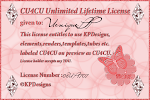
Scraps Dimensions CU4CU Lifetime License
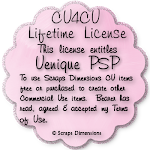
LMB CU4CU License

JDD Unlimited Personal Use License
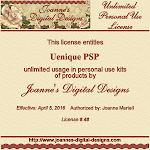
JDD CU4CU License