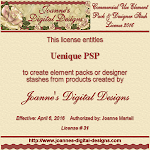Search This Blog
Featured Post
Bunny Love
PTU Tutorial Supplies needed: Paint Shop Pro X or any version Spring_and_Easter by Alehandra Vanhek here (you must be licensed to use...

Popular Posts
-
FTU Tutorial The Book of Elias Supplies needed : Tube: I used Melissa 2 by Elias Chatzoudis here you need a license to use this art, Fr...
-
No Scrap Tutorial Curled and Whirled Supplies Needed: Tube of choice, I used Amberly Berendson, you can purchase at DAH Font of choice, I u...
-
FTU Tutorial Ice Cream, Cupcakes and Chocolate Supplies needed: Neopolitan Scrap kit by TKDezigns here Tube of choice, I used Fiodorova Ma...
-
No scrap tutorial Majestic Mermaid Items needed: PSP9 or any version DBV Mask 110 here Scenic photo of choice,I used Jon Rattenbury, you m...
-
FTU Tutorial With A Tender Heart Disclaimer: This tutorial was written by Pamela A. Mabry on January 11, 2022 with PSP 10, but any other ve...
-
FTU Animated Tutorial Turbulent Sea Tag Disclaimer: This tutorial was originally written August 12, 2012 and revised on January 14, 2022 fr...
-
PTU Tutorial Yellow's Glow! Supplies needed: Paint Shop Pro 2023 or any version Tube: Summer by Kiya's Designs here Mask: DBV...
-
No scrap tutorial Capsulated Tag This tutorial is written for those with a working knowledge of PSP. Disclaimer update: August 17, 2024, t...
-
FTU Tutorial BCA In Pink Supplies needed: Paint Shop Pro 2021 or any version Tube: I Believe by Zindy S. D. Nielsen here Becky Mask...
-
No scrap tutorial Fairy Glass Banner Supplies needed: Tube of choice I used Judy Mastrangelo this is a licensed tag and can be purchased F...
About Me

- P Mabry
- I've been working with PSP since 2004 and I love creating tags, stationery, cluster frames, scrap kits and templates.I also enjoy my children, grandchildren, reading, music and movies.
Followers
Supplies needed:
Paint Shop Pro
2023 or any version
Tube: Arin by
Fiodorova Maria here
Mask: mask
3393494 or your choice
Scrap Kit: Dance an Irish Jig here here
Disclaimer: This tutorial is written by Pamela Mabry
on February 23, 2023 and is solely from
my own imagination, any similarity to any other/s is pure coincidence. This
tutorial is written for those with a working knowledge of Paint Shop Pro.
Remember: to apply your drop shadow as you proceed.
Let’s begin:
Open
a 700 x 700 image, fill white.
New
layer, paste paper 14, apply mask, merge group.
DAIJ-el
14, resize 80%.
DAIJ
-el 19, resize 40%.
DAIJ-el
2, resize 40%.
Element
18, resize 40%.
DAIJ-el
16, resize 40%, duplicate, move down.
DAIJ-el
15,resize 60%.
DAIJ-el
21, move to left, duplicate, mirror horizontal, merge down.
Pdc
GL 1P_03 barrel, resize 40%.
Pdc_GL1P_12.
Element
32, resize 70%.
Element
1, resize 60%.
Element
29, resize 40%.
Element
34, resize 40%, then 70%.
Element
64, resize 40%.
Element
77, resize40%.
Add
your tube, resize to your liking.
Add
copyright info and the name you desire on the tag.
You’re
done.
Thanks
for viewing my tutorial!

Supplies needed:
Paint Shop Pro
2023 or any version
Tube: Lily 2 by Fiodorova Maria here
Mask: Becky mask 022 or mask of choice
Scrap: Amethyst Dream by Angel Wing Scraps here, here, here, arriving soon here
Font: Bella Fashion Personal here
Filter: Xero - Mistifier here
Disclaimer: This tutorial is written by Pamela Mabry on February 17, 2023 and is solely from my own imagination, any similarity to any other is pure coincidence. This tutorial is written for those with a working knowledge of Paint Shop Pro.
Note: Remember to apply your drop shadow as you proceed.
Let’s begin
Open a 700 x 700 image
Fill white, add new layer
Select all
Copy paper 3 and paste into selection
Select none, apply mask, merge group
C/p splots 1, resize to your liking and move upper left
Duplicate, flip, merge down, duplicate, mirror
C/p window frame 2, resize 60%
Use your magic wand to click inside frame
Selections, modify, expand by 8
Click the layer below the frame
Copy paper 5 and paste into selection
Paste a close-up of tube as a new layer
Resize 60% 2 times and place to your liking
Invert and delete anything outside of frame
Select none, duplicate tube on original apply a gaussian blur of 8
On the tube copy, change blend to overlay, lower opacity to 70
Apply Xero mistifier at default settings
closed book
flower pot
fancy bottles
coffee cup
animal doggy
butterfly 1
ceramic canister
candle 2
candle 1
flower 1
letter 1
jeweled box 1
picnic basket
tiny heart 1
tulips vase
cameo
open book
pearl necklace
plush bear
gift 3
butterfly 2
earring, duplicate, move copy down over to the right a little
Copy the tube and paste behind the plush bear and resize.
Close your white layer, mask layer and splots layers.
Highlight your top layer and merge visible.
Open the closed layers.
Resize your tag if you want.
Add copyright info and your name.
You're done !
Thanks for viewing my tutorial !

Paint
Shop Pro 2023 or any version
Tube:
Patricia by Alehandra Vanhek here
TBT
Mask 12 or your choice
Tis’
A Lucky Charm by me here or here
Font
of choice
Template:
MPM 50 Shades of Shamrock Temp 02 here
Disclaimer: This
tutorial is written by Pamela Mabry on February 7, 2023 and is solely from my
own imagination, any similarity to any other/s is pure coincidence. This
tutorial is written for those with a working knowledge of Paint Shop Pro.
Remember to
apply your drop shadow as you proceed.
Let’s begin
Open
template, shift + d to copy, close original.
Delete info
layer and layer 7, highlight background layer.
Add new
layer, select all
Open paper
14(TALC) and paste into selection.
Select none,
apply mask and merge group.
Layer 1,
select all, float, defloat.
Open paper 10
and paste into selection, select none.
Layer 2,
select all, float, defloat.
c/p paper
13(TALC) into selection, select none.
Layer 3,
select all, float, defloat.
C/p paper
14(TALC) into selection, select none.
Layer 4,
select all, float, defloat.
C/p paper
19(TALC) into selection, select none.
Layer 5,
select all, float, defloat.
C/p paper 9
into selection, keep selected.
Paste a copy
of your tube as a new layer, move to the right.
Section,
invert, delete, select none.
Change blend
mode to overlay and reduce opacity to 75.
Apply drop
shadow.
Layer 6,
select all, float, defloat.
Paste paper
12(TALC) into selection.
Keep selected
and apply an inner bevel
Add a drop shadow.
Layer 8, delete
word art c/p element 114, resize 40%
Change the
blend mode to burn.
Apply your
drop shadow.
Delete layer
9
Element 78,
resize 60%, move to bottom.
Element 41,
paste on top of layer 4, resize 40%, then 70%
Apply drop
shadow, duplicate, mirror horizontal and drag to the left.
Select layer
1, open element 106 and paste, resize 80%
Move to the
left.
C/p element
16
C/p element
19
C/p element
53
C/p element 6
C/p element
14
C/p element
46
C/p element
115
C/p element
77
C/p element
84
C/p elemeny72
C/p element
17
C/p element
3.
Add your tube,
copyright info and name.
You’re done !
Tag variations
A great big
heartfelt thanks to all who viewed this tutorial!


Labels
- 4th of July
- 70's
- aetherize
- Alehandra Vanhek
- Alena Lazareva
- Alex Prihodko
- Alicat Art
- Amberly Berendson
- AngelWingScraps
- animated
- art
- artist
- Autumn
- Awareness
- AWS Scraps
- BCA
- beach
- BellaCaribena
- Blissful Designs
- BTS
- Charlie
- Christmas
- CTTutorial
- Deedles N Doodles
- DeedlesNDoodles
- Designs by Shelly
- domestic violence
- DVA
- Easter
- Easter. FTU tutorial
- Elias Chatzoudis
- Eugene Rhevskii
- fairies
- fairy
- Fall
- fantasy
- Fiodorova Maria
- FiodorovaMaria
- flood
- FTU
- FTU Tutorial
- fun
- GOF
- Goldwasser
- Hania's Designs
- Ismael Rac
- Judy Mastrangelo
- Keith Garvey
- KennyK
- Kiya Designs
- Kiya's Designs
- Lady Mishka
- Laguna
- Lix
- Mardi Gras
- Maryline Cazenave
- Melissaz Creationz
- mermaid
- Misticheskaya
- mistified
- Mizteeque
- no scrap
- patriotic
- PFD
- Pin-Up Toons
- pink
- princess
- PTU
- PTU tutorial
- Rachel Anderson
- sea
- Sherri Baldy
- Simone
- Sophisticat Simone
- Souldesigner
- spring
- St. Patrick's Day
- St> Patrick's Day
- steampunk
- StellaFeliceArt
- Tamara SV
- The Paper Shelter
- Tiny Turtle Designs
- Tony Tzanoukakis
- Toosh Toosh
- turbulent
- tutorial
- UeniquePSP
- Valentines Day
- Very many
- white
- Zindy
Blog Archive
Miggin's Extended CU4CU License

Denise Creationz Unlimited Use License

Denise Creationz CU4CU License

KPD Unlimited Use CU4CU License
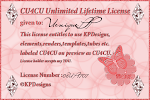
Scraps Dimensions CU4CU Lifetime License
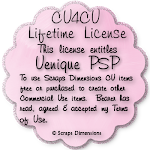
LMB CU4CU License

JDD Unlimited Personal Use License
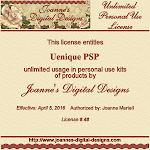
JDD CU4CU License